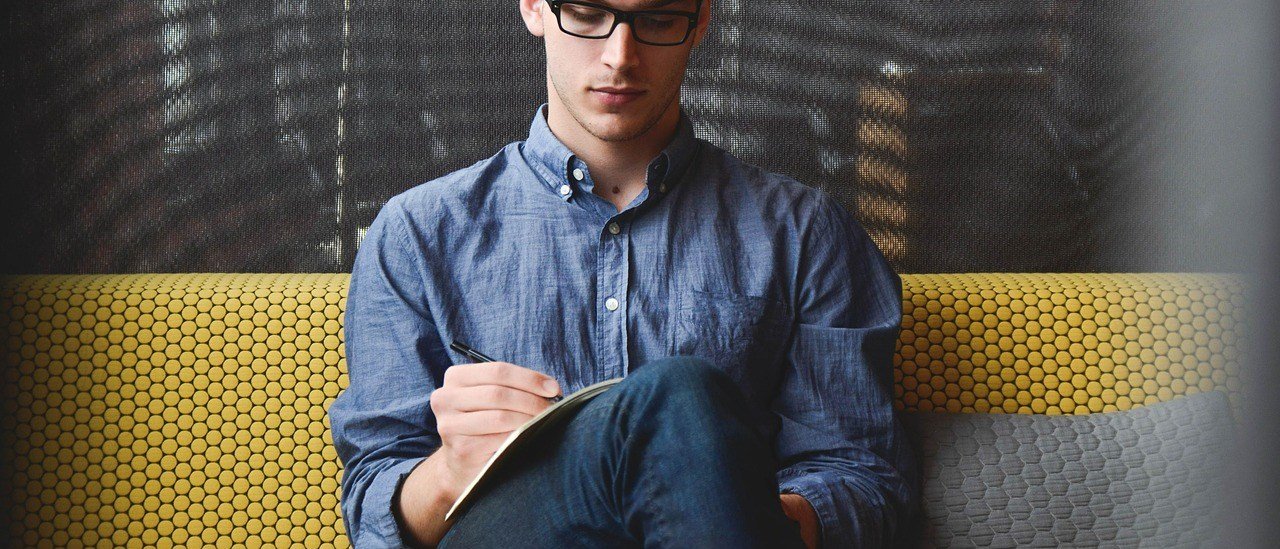Smart Video Management System
In the view of rising terror and crimes, safety and security is of utmost importance for any organization. What enterprises require today is not just generic video surveillance that will be used to investigate the event after it has occurred. In order to safeguard employees and expensive assets from damage, it is extremely critical to choose the right security system. Matrix Video Management System for enterprises and corporates is a smart solution with preventive security that issues real-time alerts, thus enabling you to take timely action and prevent damage rather than investigating at a later stage.
Matrix SATATYA SAMAS is a Video Surveillance Management solution specifically designed to meet diverse and complex needs of large enterprises having multiple sites connected to a central location or a large, single site. SATATYA SAMAS is designed on five pillars:
- Centralized Management and Control
- Preventive Safety and Security
- Storage Optimization
- Bandwidth Optimization
- Integration with Peripheral IP Systems
SATATYA SAMAS is not just a passive monitoring tool, but is packed with many intelligent features and video analytics. This helps business owners, managers and security personnel in responding proactively to prevent unwanted incidents, which can lead to loss of productivity or loss of human/physical assets. Furthermore, SATATYA SAMAS can be integrated with other solutions such as Weighbridge, POS, ATM, Access Control, Time-Attendance, Fire Alarm and Building Management System to strengthen security.
Every enterprise has unique security requirements that cannot be fulfilled by general video surveillance. Matrix Video Management System for corporates comes with Intelligent Video Analytics like Motion Detection, Intrusion Detection, Trip Wire, Face Detection, etc. to ensure the real-time preventive security of employees and assets. And it’s not just limited to security. Intelligent features like People Counting system and Parking Management solution boosts productivity and ensures customer retention by enabling you to provide best services at all times.
| LOCAL-ONLY VIDEO SURVEILLANCE | LOCAL+CENTRALIZED VIDEO SURVEILLANCE |
|---|---|
| Scattered and ad-hoc security policies for controlling a system at different local locations. | Well-planned and consistent security policy with centralized control through a single system. |
| Monitoring multiple locations require multiple tools. | Single dashboard for consolidated live view of video and events from anywhere in the world. |
| Scattered video data and backup at multiple locations. | Centrally defined, controlled and owned responsibility for video surveillance and data. |
| Distance between remote locations and headquarter leads to inefficiencies in managing systems. | Live monitoring of events brings all locations closer, improving visibility, control, compliance and productivity. |
| In case of unexpected events, correct information either does not reach or is delayed, which leads to wrong conclusion and slower response. | With real-time notifications and video analysis, concerned person can respond faster to events. |
| Chances of security lapses due to lack of second level of live monitoring and instant playback. | of live monitoring and instant playback. Centralized monitoring acts as a constant watchdog, ensuring tighter security and preventing unexpected events. |
| Separate people to manage servers, devices, cameras, backup, etc. | The small central team can manage entire video surveillance infrastructure. |
Problems and Solutions
Problem: Lack of Centralized Control and Monitoring
Solution
E-map Monitoring
Monitor Cameras and Sensors Placed on the Organizational Layout with Notification
Daily Highlights
Camera-wise Motion based Daily Summary for Quick Analysis
Sequencing and Camera Grouping
Logical Grouping and Sequencing of Cameras – Branch-wise and Domain-wise
User Defined Roles and Rights
Camera and Function based User Login Roles and Rights
Problem: Reactive Security
Solution
Motion Detection
Notification on Occurrence of Motion in Defined Areas
No Motion Detection
Notifications on No Motion for a Defined Time in a Defined Area
Intrusion Detection
Notification of Entry/Exit of any Object/Person in a Defined Area Based on Direction
Face Detection
Store Snapshot of Faces Detected in a Defined Area
Missing Object Detection
Notifications on Detection of Object Moving out of a Marked Area
License Plate Recognition
Detect and Recognize the License Plate Number and Save it to Database
Trip Wire
Notifications on Object/Person Crossing a Line in a Defined Direction
People Counting
People Counting System involves Direction based Counting of Heads Passing through a Defined Area
Loitering
Notifications on any Movement in a Defined Area for a Defined Period of Time
Vehicle Counting
Count Number of Vehicles passing In or Out from a Defined Area
Tail-gating
Notification on Multiple Entries from a Defined Entry/Exit in a Defined Time
Unauthorized Parking
Notification on Parking on a Spot in a Wrong Slot
Prohibited Parking
Notification on Parking in No Parking Zone
Improper Parking
Notification on Parking Outside Defined Slots
Wrong Way
Notification on Vehicles Moving against Defined Direction
Premise Availability
Real-time Status of the Number of Empty Parking Slots in the Premises
Audio Exception
Notification on Abnormally Loud Audio
Email with Snapshot
Email Notification with a Snapshot/Video Recording for Pictorial Evidence
SMS
Camera-wise Event based SMS Notification
Video Pop-up
Event based Video Pop-up with Multiple Window Stacking
Audio Alarm and Buzzer
Event based Audio, Alarm and Buzzer to Alert Security about Miscreants
Problem: High Downtime of Solution
Solution
Evidence Lock
Restrict Deletion of Important Evidence by Defining a Locking Period
Redundancy
No Loss of Recording in Case of Failure of Recording Server
Clip Export
Export Proof Instantly by Sending Event based Clips to the Central Location
Health Status Reports
Ensure Functions like Live View, Recording and Connectivity for Entities like Cameras, Server and Sensors are Operating Smoothly
Problem: High Cost of Solution
Solution
Edge Recording
Flexibility of Storing Videos/Snapshot as per the Availability of Bandwidth and Priority of Event
Multi-streaming
4 Stream Support for: Live View, Recording, Remote View and Mobile Monitoring
Adaptive Recording
Adjusts FPS based on Motion in a Scene
Camera-wise Recording Retention
Define Camera-wise Storage Days to Retain Recording based on Importance of Camera
Internet Dongles with Private IP
Connects all Video Recorders centrally without a public IP as device initiates connection to a central location.
Two Level Data Compression and Archiving
Deletes audio files during first level of compression and removes P Frames for further compression after a defined period of time.
NAS and FTP
Supports NAS/FTP for Storage and Backup of Videos/Snapshots
Problem: Disparate Solution
Solution
Integration
Database Level Integration with other Solutions like Weighbridge, POS system, Fire Alarm, Burglar Alarm, Access Control, etc.
Interoperability
Supports Connection of all ONVIF, RTP or RTSP Compliant Cameras
*Supported only if camera supports (lighter shade)
| Management Server | Management Server application is for administration of all connected entities such as Recording Servers, Devices and Cameras and other peripherals. It is installed on a controlling server, which is generally installed at the headquarters along with other enterprise servers. |
| Recording Server | Recording Server application records a camera stream on a server administrated under the Management Server. Recording Servers are connected to Cameras, NVRs and HVRs, and collect video streams for recording and streaming live view. Usually, one or multiple recording servers are installed at every site, depending on the number of cameras used at the site. To make it cost effective, the solution can also adopt Matrix NVR/HVR as Recording Server if multiple sites are having few numbers of cameras at each location. |
| Notification Server | Notification Server application is used to manage various SMS and Email notifications. Various credentials of Email and SMS notifications can be configured. |
| IVA Server | IVA server application is installed on servers, which will be processing the data for Video Analytics. Usually this would be installed on a separate dedicated server so as not to put entire load on the same server where recording services are also running. |
| License Server | License Server application controls the licensing for software modules. This service is installed to verify the licensing from USB hardware module connected to the system. |
| Admin Client | Admin Client is for system administrators to configure and manage entire SATATYA SAMAS. Multiple admin clients with different login rights are supported for managing various aspects including servers, devices, live view, recording, streaming, storage, backup, archival, alerts and notifications. |
| Smart Client | Smart Client is for users to manage all video surveillance activities including live view, playback, investigation, video analytics, alarms and integration. Multiple users can login simultaneously with different login roles and rights. |
| Media Client | Media Client is for users with the help of which they can view the videos stored in backup. |
| Mobile Users | SATATYA VISION is the Android and iOS mobile application for SATATYA SAMAS, which is used for remote monitoring. |
Deployment
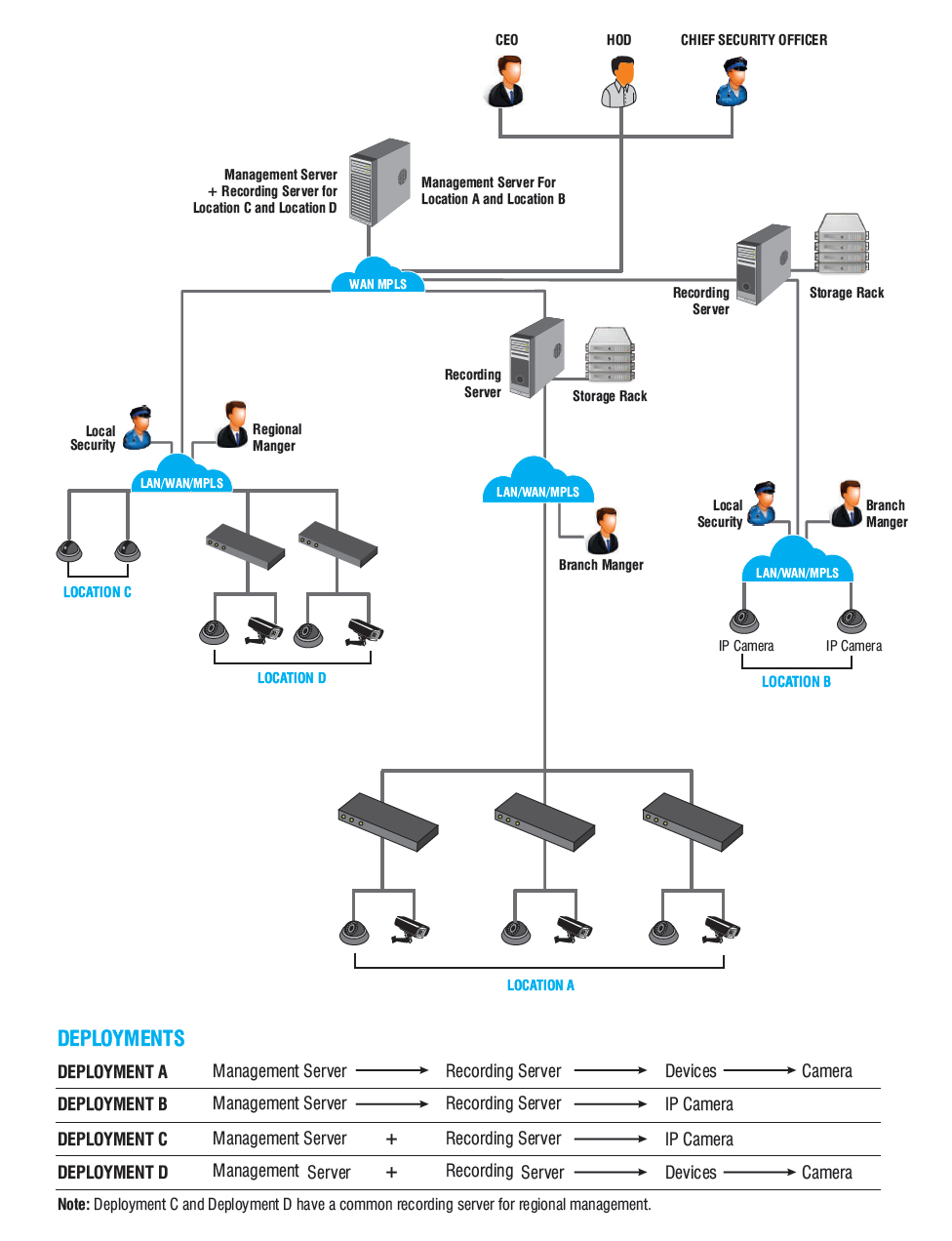
Applications
Weighbridge (Using Web API)
SATATYA SAMAS provides users with the flexibility to collect pictorial evidence of inward or outward material. Mapping of unique number such as License Plate/Challan Number/Token Number with each vehicle is also possible for carrying out further verification and auditing. Vehicle search can be carried out using any of the unique “Bookmarks” mentioned above for quick validation, using snapshots from various angles of payload, vehicle, driver, weighing scale, etc.
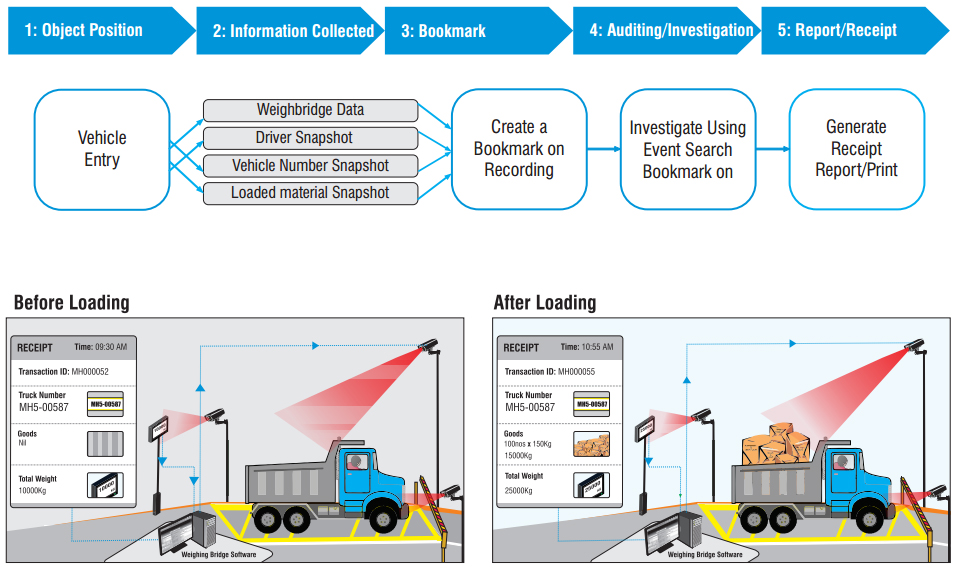
ATM/POS (Using Web API)
SATATYA SAMAS VMS enables marking a scene with unique identity by using API of other third party software such as billing at point of sale, ATM or any similar platform utility. Create a unique ‘Bookmark” with bill number, customer name, loyalty card number or other unique string to retrace video evidence at a later stage. At ATM outlets too we can mark each transaction of cash from machine to customer by debit card name, debit card number or any unique ID during video recording for post analysis in case any unwanted event takes place.
MULTI-FLOOR AND MULTI-LOCATION APPLICATION (SATATYA SAMAS APPLICATIONS)
Matrix SATATYA SAMAS is a modular, flexible and fault-tolerant solution for multi-location organizations. It provides easy monitoring, simplified management, multiple connectivity options, quick retrieval and smart storage of data across the locations. Devices installed at the multiple locations can be connected to individual recording servers, which then are connected to a single management server. Monitoring of these multiple sites can be done through various modes like Smart Client, Mobile Application and Multi-monitor Application. The security officer can monitor most essential locations by selecting those cameras and viewing them together on a single screen. These security officials can be allocated locally as well as centrally for providing a dual layer of enhanced security.
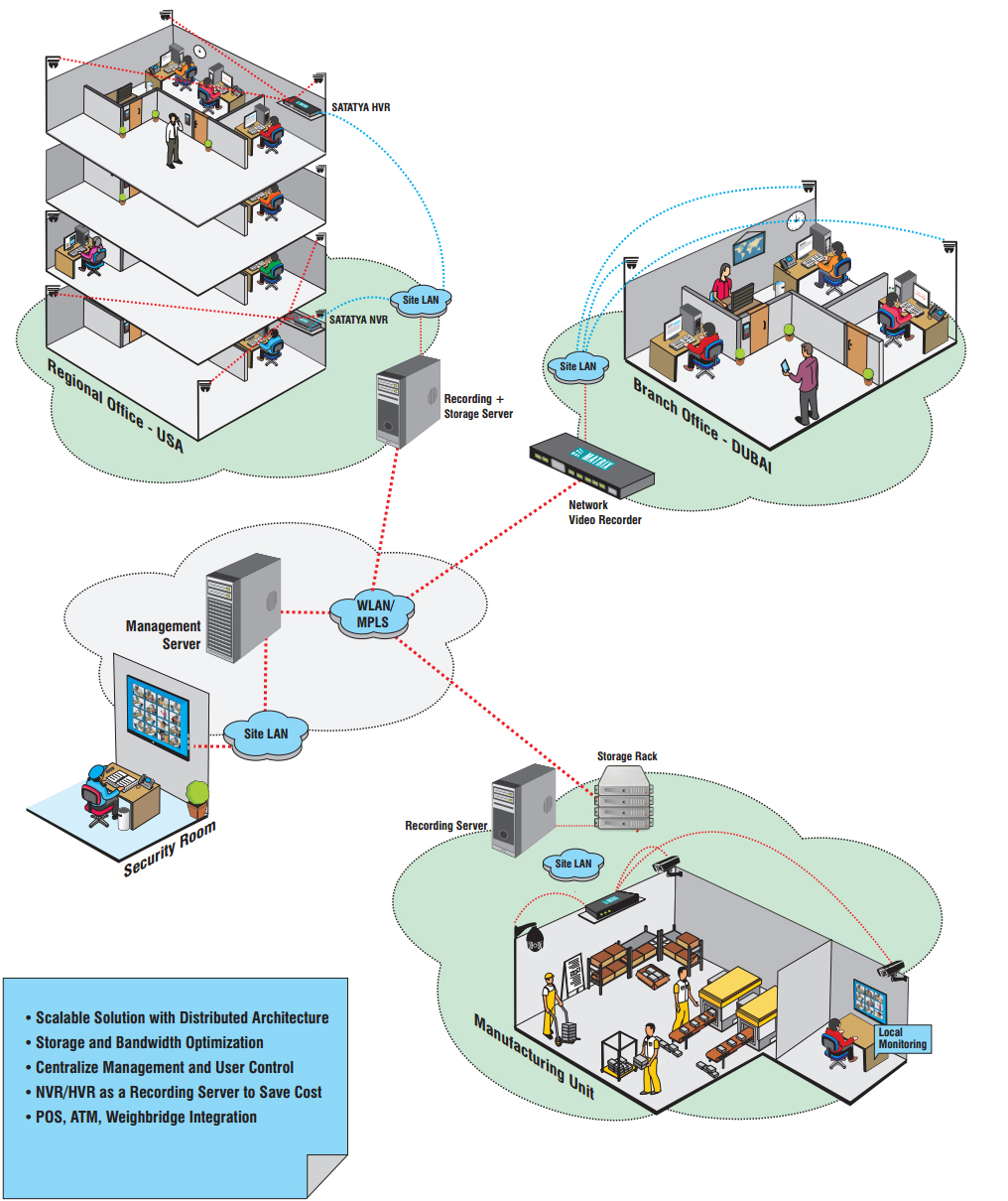
Licensing Structure
| LICENSING OF SATATYA SAMAS | SATATYA SAMAS Platform | ||
| GE | ME | LE | |
| In-built Cameras | 20 | 50 | 200 |
| Maximum Cameras Supported | 100 | 250 | 1,00,000 |
| In-built Simultaneous Users | 2 | 5 | 5 |
| Maximum Simultaneous Users Supported | 1,000 | 1,000 | 1,000 |
| Maximum Number of Cameras per Server | 255 | 255 | 255 |
| Recording Devices per Management Server | 10,000 | 10,000 | 10,000 |
| No License is Required for Recording Server | |||