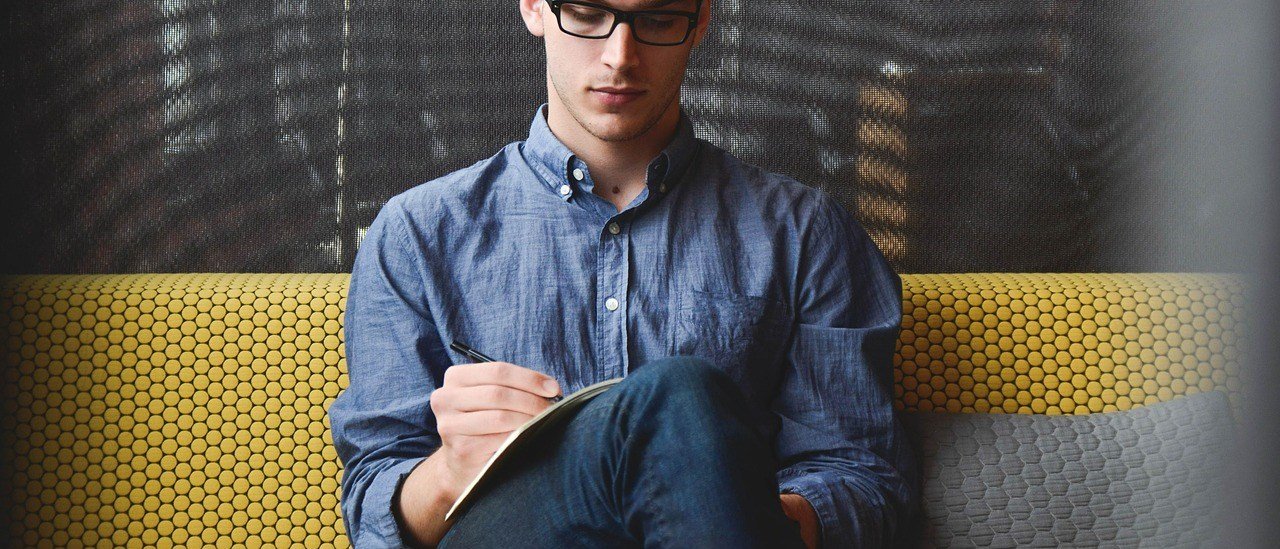OVERVIEW
Matrix COSEC ESS is a comprehensive web-based employee portal that allows COSEC users to monitor and manage all their time-attendance and leave options. Employees and managers can access all their time-attendance information easily and perform related tasks intuitively reducing a significant amount of time they spent on such issues. Matrix COSEC ESS intuitive interface allows employees to view their attendance and shift-schedules, check their leave details, apply for leaves or tour and update personal and job related information. Additionally, reporting officer can approve or reject leave and tour applications, authorize attendance and plan work schedules of his subordinates.
Benefits
For Employees
- View Attendance and Leave Details
- Mark Attendance
- View Shifts and Schedules
- Visitor Pre-Registration
- View Cafeteria Details
- Apply for Leave/Tour
- Apply for Attendance Correction
- Edit Personal Information
For Reporting Officers
- Approve Leave/Tour Request
- Approve Visitor
- Pre-Registration
- Authorize Attendance
- Plan Shifts and Schedules
- View Team Attendance
Key Features
![]()
Mark Attendance
- Login and Mark Attendance from Anywhere
- Easy to Track Time-Attendance of Field Employees
![]()
Organizational Hierarchy
- View Leave Balance for Current or Previous Month
- Details Like Credit/Debit, Encashment, Availed, Closing
![]()
Cafeteria Details
- Check Prepaid and Post-paid Cafeteria Expenses
- Check Monthly Menu, Consumption
![]()
Leave/Tour Application
- Eliminates Paper Work for Leave Application
- Employee gets Notification on Approval
![]()
SMS/Email Notifications
- Notifications on Events like Missing In/Out Punch, Leave Approval
- Resolve Attendance Related Issues in Less Time
![]()
Leave Management
- Leave Types
- Leave Apply/Approve
- Leave Balance
- Auto Leave Credit
![]()
Integration with Payroll, ERP or HRM Software
- Using API, Database to Database or Export Template Methods
- For Faster and Accurate Process
![]()
Mark Attendance Using Multiple Credentials
- Attendance Data will be Pushed in Real-time
- Temporary Data will be Stored in Device if Connectivity goes off
![]()
Overtime Policy and Authorization
- Calculate OT on Daily, Weekly or Monthly basis
- Eliminate Unqualified Salary Payments
![]()
Absenteeism Policy
- Weekly Off or Holiday is allowed Before or both Before/After the Leave Period
- Define Number of Days after which Absent User will be Blocked
![]()
Holidays and Restricted Holidays
- Different Holiday Schedules for Multiple Regions
- 30 Holiday Schedule Groups
- 32 Holidays in Each Group
![]()
Manual Attendance Correction
- For Exceptional Situations
- Saves HR Time
![]()
150+ Reports and Charts
- Allows creating 150+ various time-attendance and leave related
reports and colourful charts using various filters and formats. - Generate customized reports for a particular organization,
department, for selected users and period. - Export to various file formats including PDF, Excel, Word, RTF, CSC
and TXT.